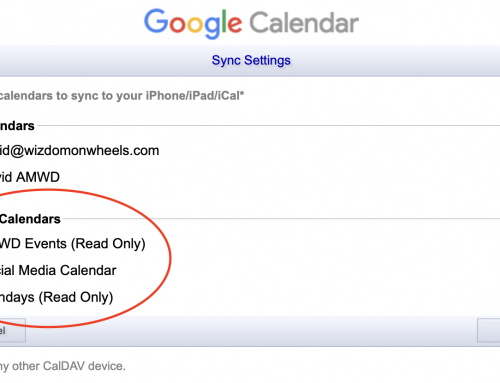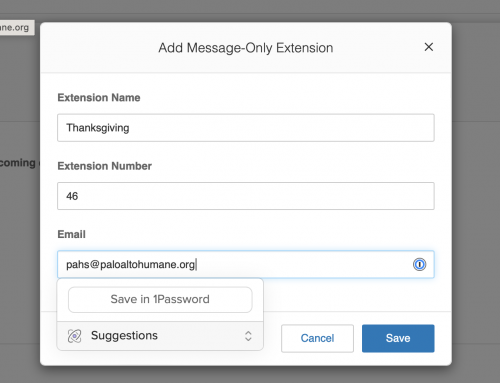The latest system software, Mac OS Ventura (Mac OS 13) brings with it a new System Preferences, now referred to as System Settings. The changes are attempting to align with the Settings app on the iPhone and iPad. For those of us who lead people through settings this can be a big challenge if we don’t have a system to visually reference. Below I’ll place the most common system preference windows from Monterey (Mac OS 12) that I use so we have some visual reference to refer to in the future for those choosing not to upgrade to Ventura.