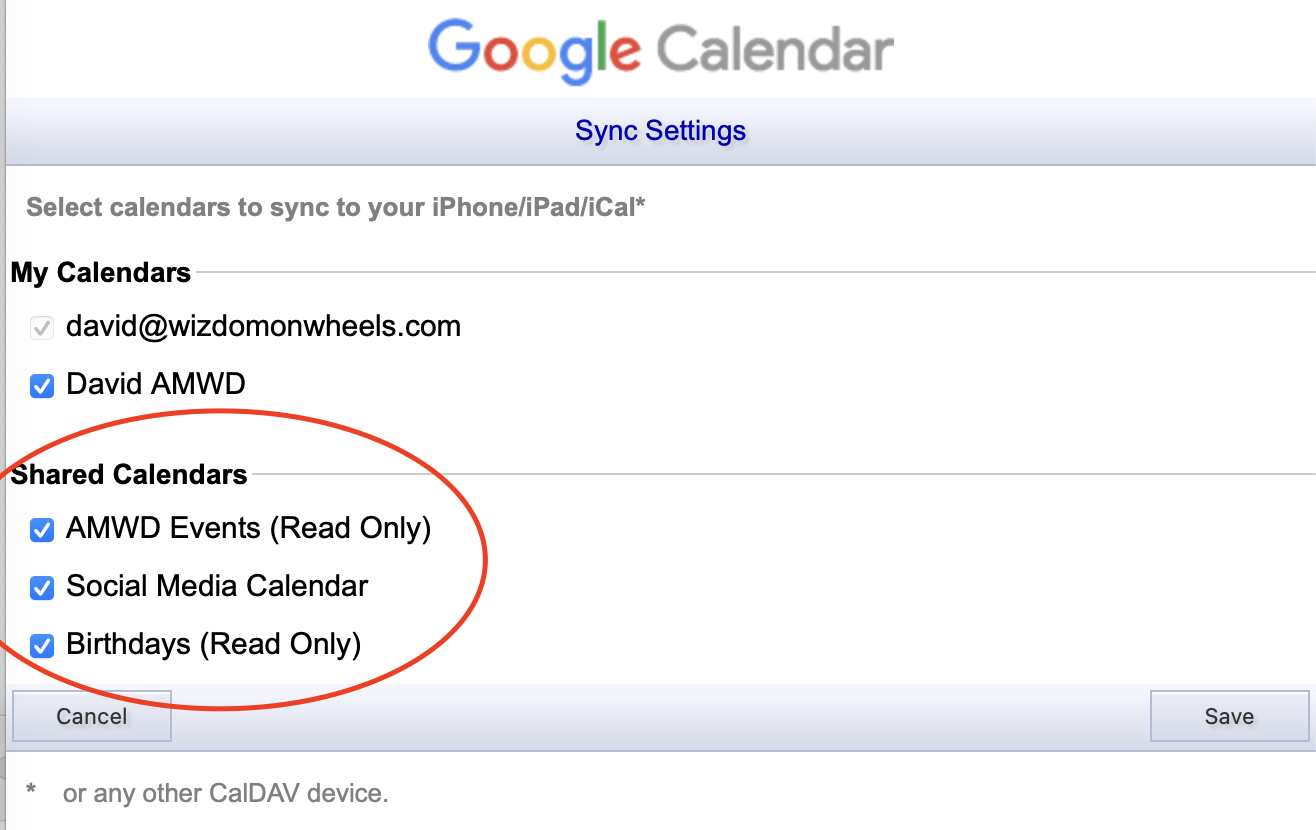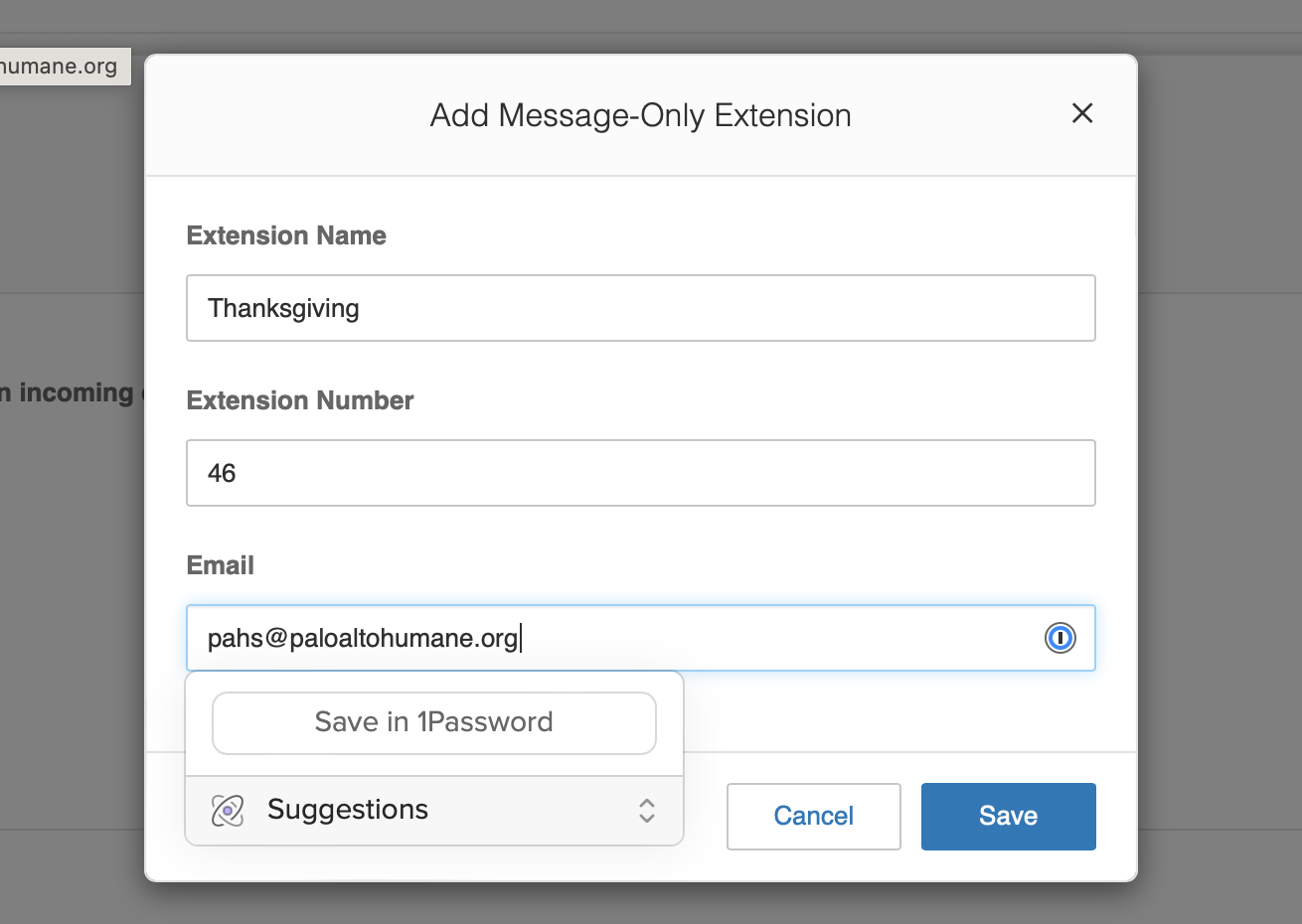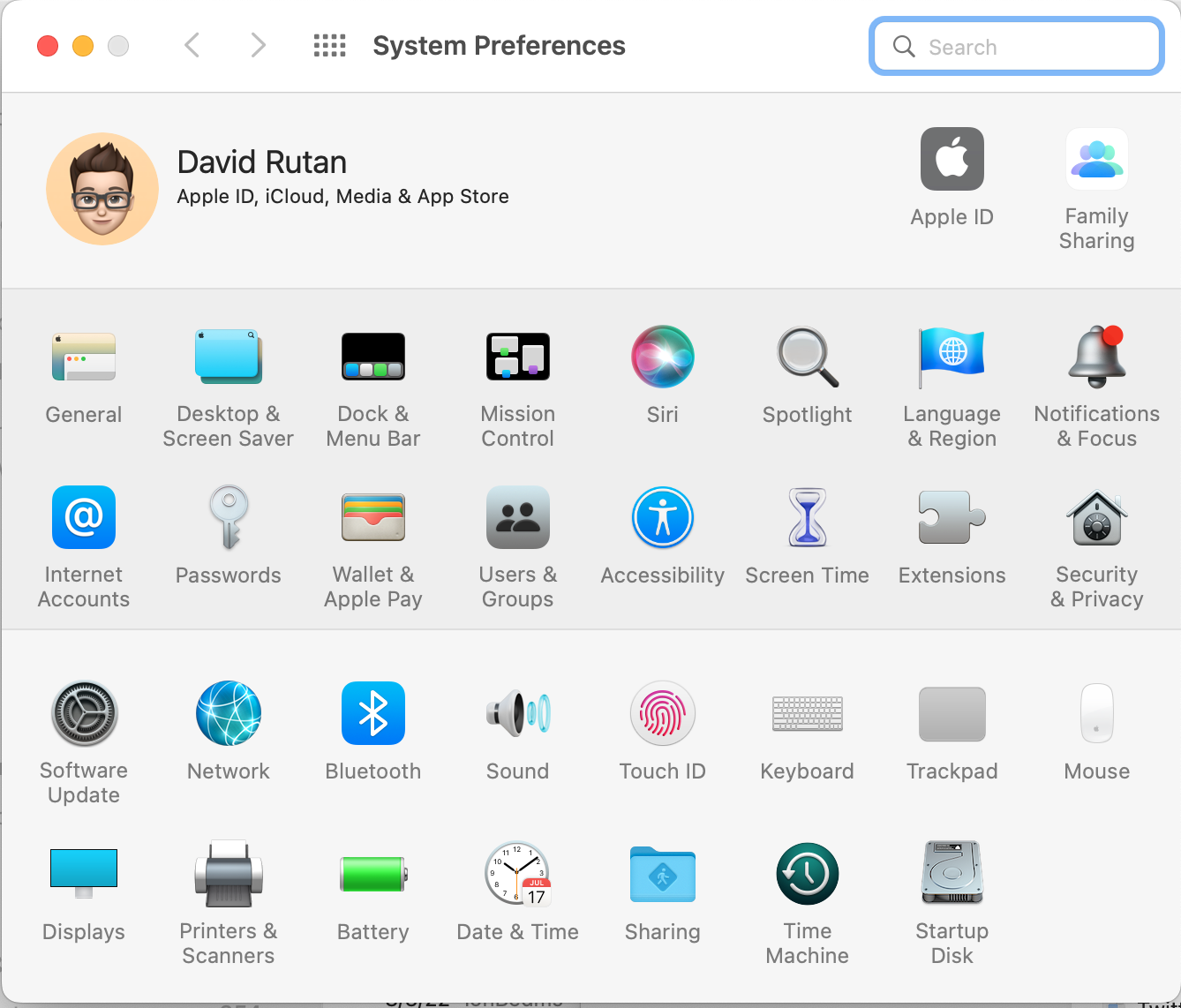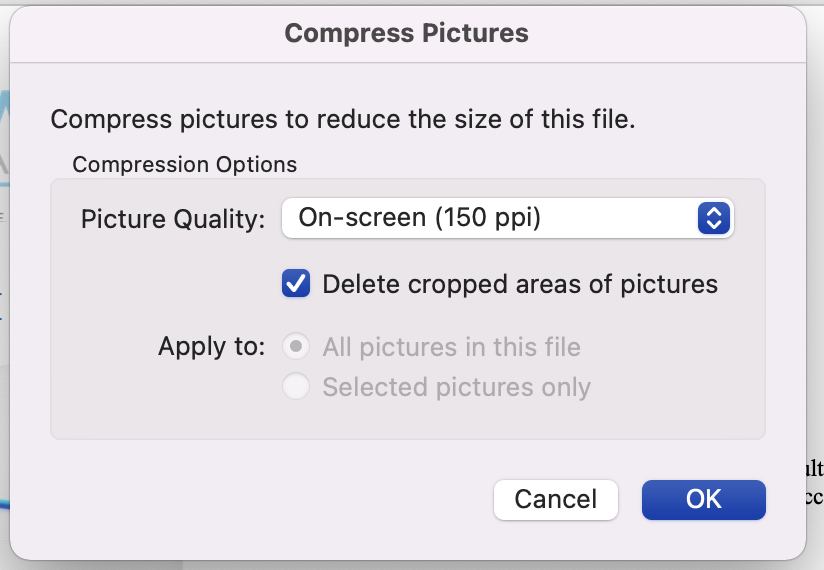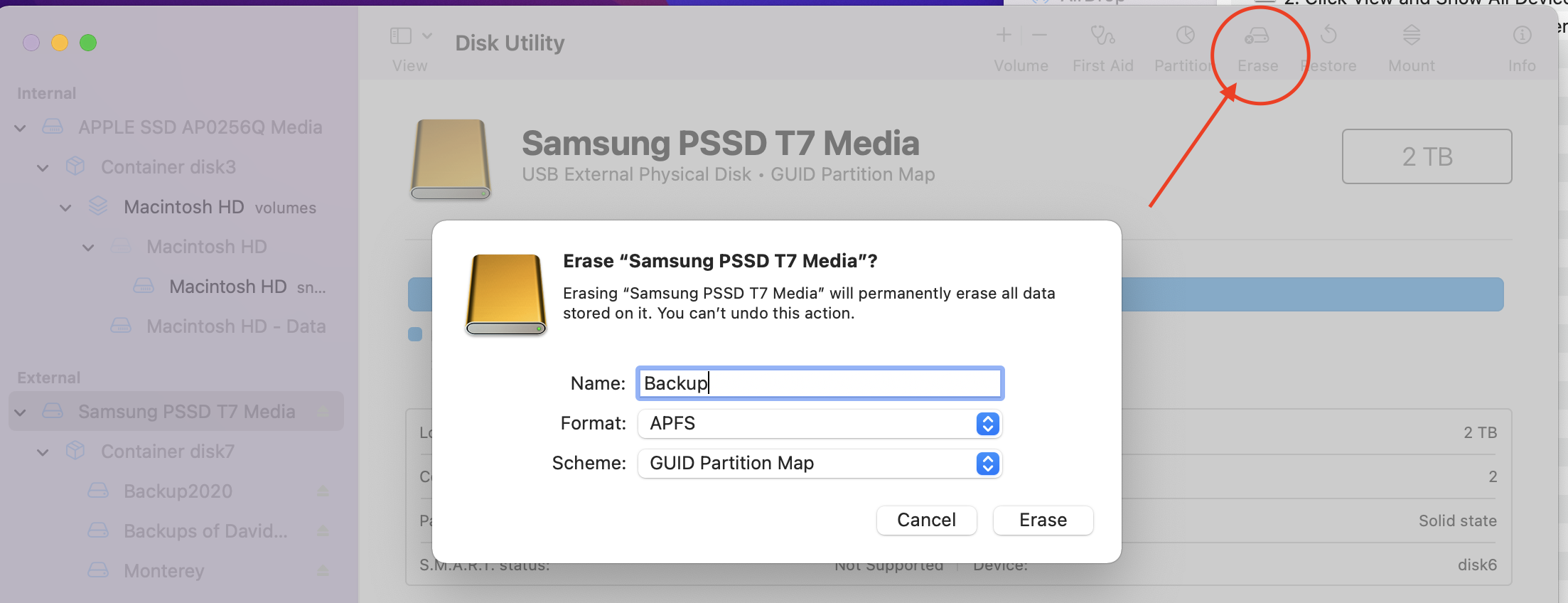Periodically I’ll be posting tips and techniques I’ve found helpful for various people. Some will be more technical, while others will be for the average person.
Book an Appointment or you can reach us at:
877-723-4303 or by email at:
[email protected]
When someone shares a calendar with you on Google, those calendars often aren’t available to you on your Mac, iPhone, […]
Every once in a while Outlook will send out an attachment called "winmail.dat". This attachment contains the contents of the email, attachments, and other formatting information that the original sender intended.
Perhaps you’re hoping to change your greeting during the holidays or add a special greeting for when you’re away, you […]
The latest system software, Mac OS Ventura (Mac OS 13) brings with it a new System Preferences, now referred to […]
Over the past year I have been seeing an enormous increase in scams coming into my own inbox and those of […]
Sometimes you need to save a smaller version of your file or presentation in order to get it over to […]
Occasionally you may purchase a drive that comes pre-formatted for use on Windows and will need to erase it to […]
During the setup of various UniFi/Ubiquiti Dream Machines, I occasionally run into setup issues where the device is unable to […]
As we work from home, the need for a good webcam becomes more and more necessary. I’ve recommended the Logitech […]
One major tip security advisors recommend is to use a VPN when you're connecting to a WiFi network that you have no control over. An example might be a coffee shop, hotel, rental home, or airport.
Apple One offers a subscription service to get many of the offerings Apple provides like Apple Music, Apple TV+, Apple […]
Several times in my experience I’ve felt dramatic improvements with computers I’ve purchased. The first time I got a 3D […]
When you have a PDF file that is quite large and you want to try and make it smaller there […]
I recently ran across an issue where I had downloaded Microsoft Office 2019 fresh from the internet, installed the software, […]
Many of my clients love their iMacs and other desktop computers, but they also want to take their system on the go. One option is to get two devices -- a iMac that stays at home and a iPad or laptop that goes with you. Another option is to get a laptop and connect it to a large screen.
For anyone who knows or is a low-income family, I would recommend checking out the Comcast website I’ll include the […]
Drive Savers is my favorite partner for recovering info from all sorts of devices. They’re the only company I trust […]
Drive Savers is our favorite partner for recovering info from all sorts of devices including iPhones/iPads. They’re the only company […]
These steps will cover the download, install, and registration of MalwareBytes on the Mac. Some steps are optional depending on the version of the system software you’re currently running.
This episode covers the basic options for syncing your information wirelessly between your devices.
Remotely access your home or work computer with these useful tools: Splashtop, Logmein, Join.me, TeamViewer, and Gotomypc.
This episode covers the basic options for syncing your contacts and calendars wirelessly between your devices.