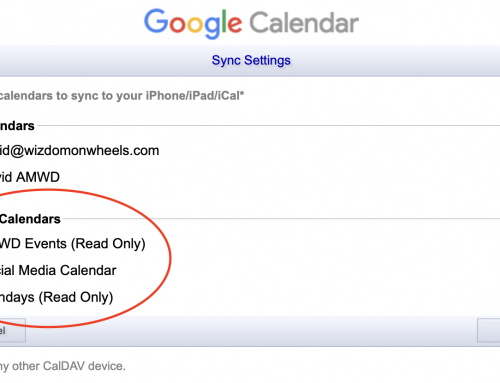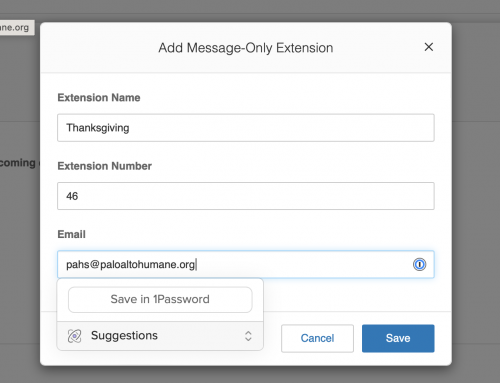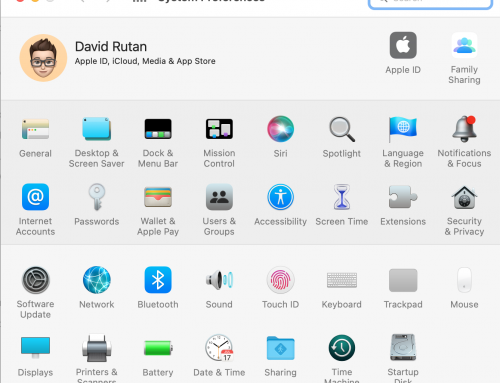One major tip security advisors recommend is to use a VPN when you’re connecting to a WiFi network that you have no control over. An example might be a coffee shop, hotel, rental home, or airport.
A VPN (Virtual Private Network) is a way to connect to another network from your phone or computer and then send all the internet traffic in a secure way (encrypted). By encrypting the traffic going back and forth your information is unable to be intercepted by a malicious actor who may be on the same WiFi network as you are using.
Many years ago in Palo Alto one of the Starbucks wifi networks was maliciously spoofed. One of my clients had all the information they sent over the internet monitored as they used the Starbucks network. They had to change a lot of their passwords as they were compromised. Thankfully their computer itself wasn’t hacked, however that was a likelier possibility these days than it was back then. Had they been using a VPN when connecting over the malicious network, they would have prevented a lot of this mischief from occurring.

Besides the security of connecting to a VPN when traveling, you also have the benefit of greater privacy. If you’re browsing various websites and reading things you would prefer others to not know publicly it is best to be connected to a VPN.
There are quite a lot of options out there for VPN services, however one major thing to avoid is any VPN offered for free. One main reason you are choosing to use a VPN is for privacy, and a free VPN service will use your browsing traffic to sell you additional products and resell your browsing history. As with many things in life, free is never quite free, there is often a catch.
My favorite VPN service is called NordVPN. The reason I like them is they are reasonably priced, really fast, allow access to Netflix/Hulu and other video resources, and keep no logs of your internet activity.
Once you’ve chosen a VPN service, you can then sign up for an account and download the software to your computer and/or phone. Once the software is installed you will simply open it, sign in, and then connect.
Many of the products have various unique features like automatically connecting you. NordVPN offers an interesting feature in the settings of the app that will auto connect you when you’re not on your “trusted” or home wifi. To get to that feature, open the application, click on the Preferences, Open main window (if it asks), and click the Auto-connect option on the left of the Preferences window. From there you can choose to trust your current Wifi network and then enable the “When using untrusted network” option. After that the program will auto connect you to the VPN if you’re not on your home wifi or other “trusted” network — pretty cool!
If you would like to support me and want to also get a VPN provider I trust, just use the affiliate link below for NordVPN:
My second choice is the lower cost – AtlasVPN, affiliate link below: